The Substance D Management Interface¶
Substance D’s prime directive is to help developers quickly build custom content management applications with a custom user experience. For the Substance D parts, though, a polished, stable, and supported management UI is provided.
The Substance D management interface (aka SDI) is a set of view registrations that are imposed upon the resource tree of your application. The SDI allows you to add, delete, change, and otherwise manage resources and services.
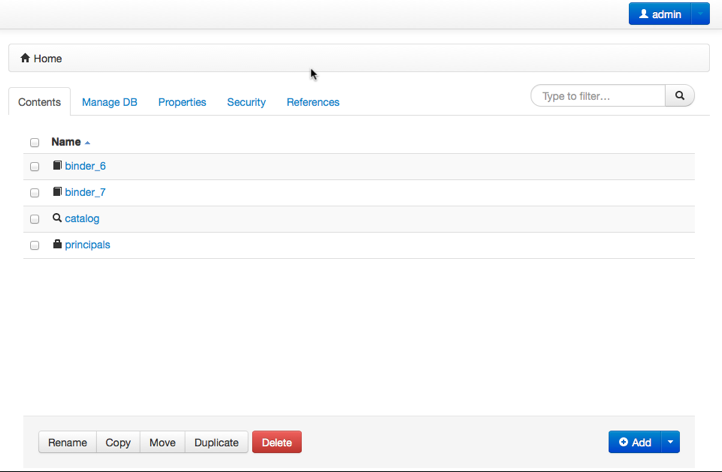
Benefits and features¶
- Create, Read, Update, Delete (CRUD) operations on content resources
- Extensible actions for each content type via management views
- Built-in support for hierarchies with security
- Already-done UIs for all supported features (e.g., references, principals)
- Undo facility to back out of the last transaction
- Copy and paste
Background and motivation¶
In prehistoric times there was a Python-based application server, derived from a commercial predecessor released in 1996. Zope and its predecessor had a unique “through-the-web” (TTW) UI for interacting with the system. This UI, called the “Zope Management Interface” (ZMI), had a number of capabilities for a number of audiences. Plone, built on Zope, extended this idea. Other systems, such as Django, have found that providing an out-of-the-box (OOTB) starting point with attractive pixels on the screen can be a key selling point.
Substance D taps into this. In particular, lessons learned from our long experience in this area are applied to the SDI:
- Attractive, official, supported OOTB management UI
- Be successful by being very clear what the SDI isn’t
What is and isn’t the SDI¶
The SDI is for:
- Developers to use while building their application
- Administrators to use after deployment, to manage certain Substance D or application settings provided by the developer
- Certain power users to use as a behind-the-scenes UI
The SDI is not for:
- The retail UI for your actual application. Unlike Plone, we don’t expect developers to squeeze their UX expectations into an existing UX
- Overridable, customizable, replaceable, frameworky new expectations
The SDI does have a short list of clearly-defined places for developers to plug in parts of their application. As a prime example, you can define a Management View that gets added as a new tab on a resource.
The SDI is extensible and allows you to plug your own views into it, so you can present nontechnical users with a way to manage arbitrary kinds of custom content.
Once again, for clarity: the SDI is not a framework, it is an application. It is not your retail UI.
Layout¶
The SDI has a mostly-familiar layout:
- A header that shows the username as a dropdown menu containing a link to the principal screen as well as a logout link
- Breadcrumbs with a path from the root
- A series of tabs for the management views of the current resource
- Optionally, a flash message showing results of the previous operation, a warning, or some other notice
- A footer
Folder contents¶
Folders show a listing of items they contain using a powerful data grid based on SlickGrid:
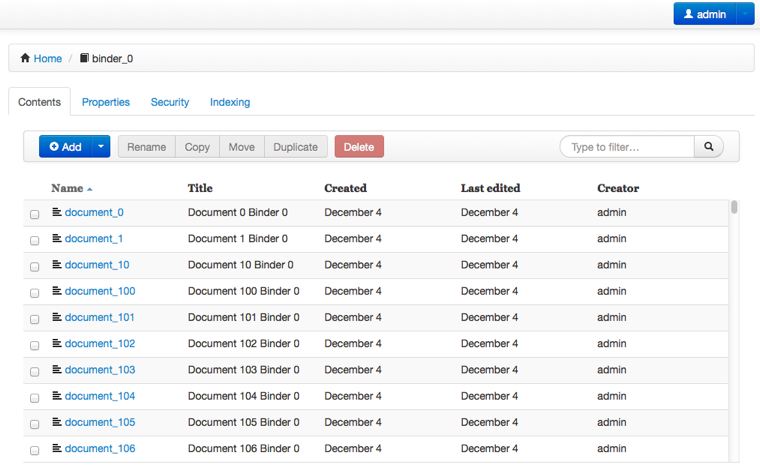
This dynamic grid features:
- Only loading the items needed for display, to speed up operations on large folders
- “Infinite scrolling” via the scrollbar to go directly to a batch at any point in the folder
- Column resizing and re-ordering
- Sorting on sort-supported columns
- Filtering based on search string
- Selection of one or more items and performing an operation by clicking on a button
- Styling integrated with Twitter Bootstrap
- Detection and re-layout on responsive design operations
The Configuring Folder Contents chapter covers how Substance D developers can plug their custom content types into folder contents.
Undo¶
In Substance D, many transactions can be undone and redone after a commit. This “Undo” ability is one of the key features that people notice immediately and it has real, deep value to a developer’s customers.
Many of the built-in operations display an undo button. For example, if we delete an item from a folder, we get a “flash” message telling us the deletion was performed, but with a button allowing us to undo it if that was a mistake:
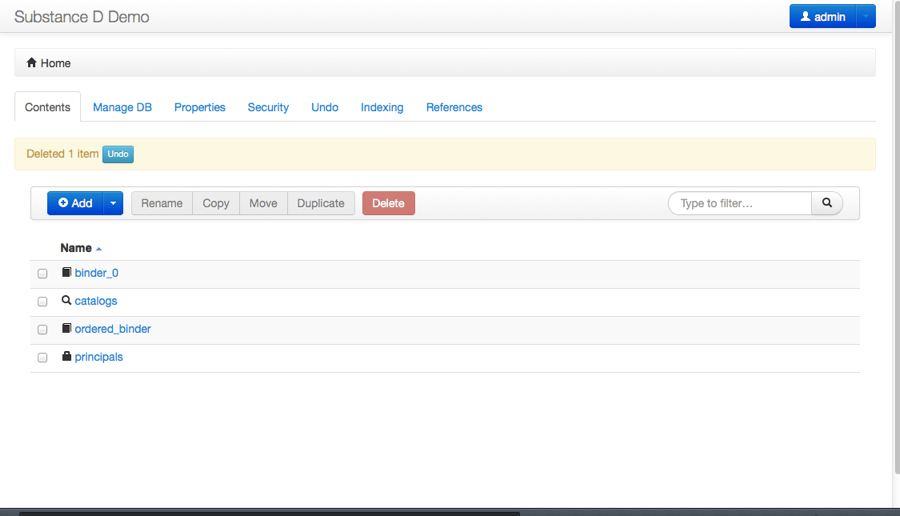
Clicking “undo” restores the deleted item, with a flash message offering to redo the undo:
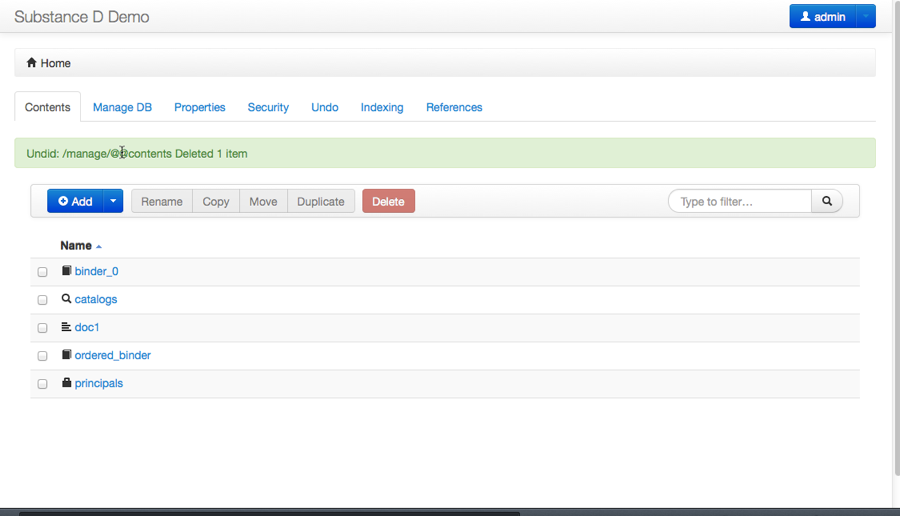
Undo button support is enabled by the developer in their management views that commit data. It isn’t available on every kind of change. Instead developers need to wrap their commit with certain information used by the SDI’s undo features.
All actions that change data (even ones without undo button support) can be
undone. These screenshots show an Undo tab on the site’s root folder. This
provides a global way to see recent transactions and perform an undo:
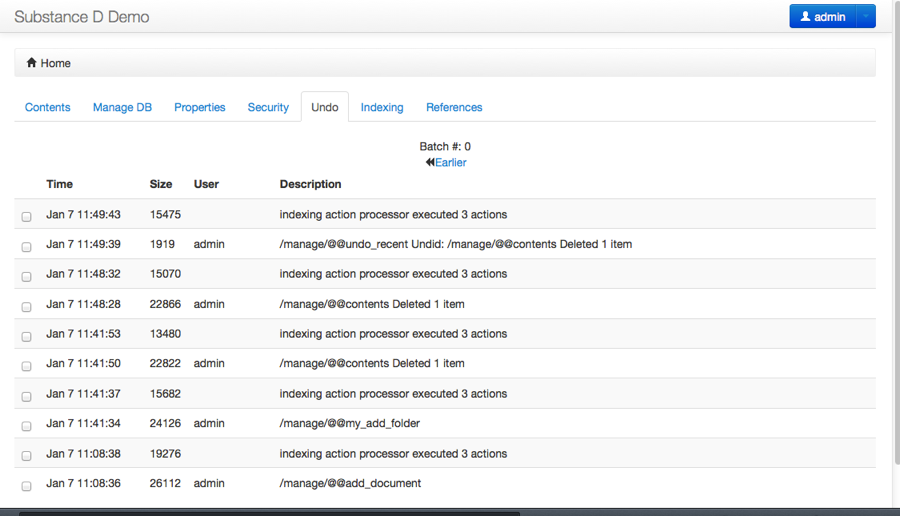
Sometimes a particular transaction cannot be undone without undoing an earlier transaction. For example, if you make three changes to a resource, the first two can’t be undone without first undoing the last, as the resource will have been changed by a later transaction.
Catalog¶
With cataloging developers have a powerful indexing and searching facility that can be added to their application. Like other first-class parts of Substance D’s machinery, it includes an SDI UI for interacting with the catalog:
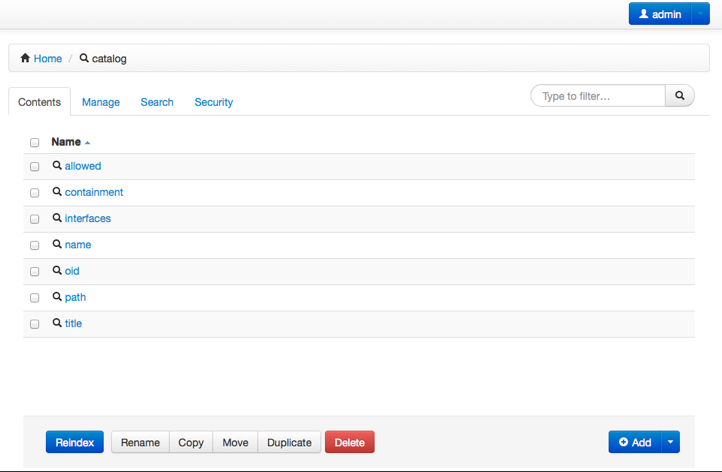
Catalogues are content, meaning they show up as folder items in the SDI. You can visit a catalog and update its indexes, or see some statistics for those indexes. You can also use the SDI to reindex the contents of an index, if you suspect it has gotten out of sync with the content.
The catalog also registers a management view on content resources, which
gain an Indexing tab:
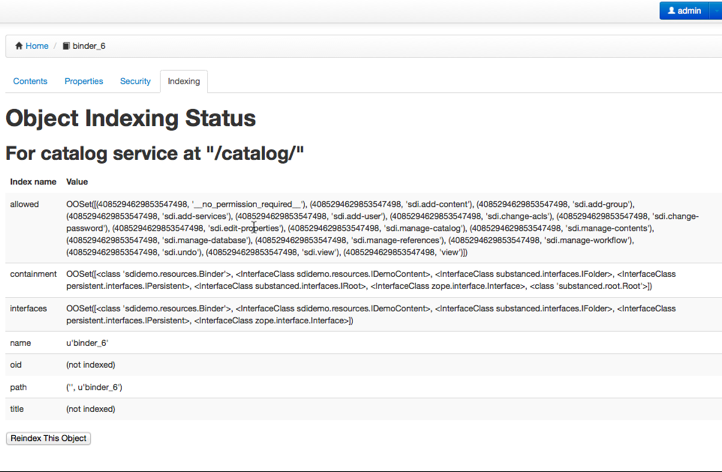
This shows some statistics and allows an SDI user to reindex an individual resource.
Principals¶
Managing users and groups, a.k.a., principals, is more interesting in a system like Substance D with rich hierarchies. You can add a folder of principals to any folder or other kind of container that allows adding principals:
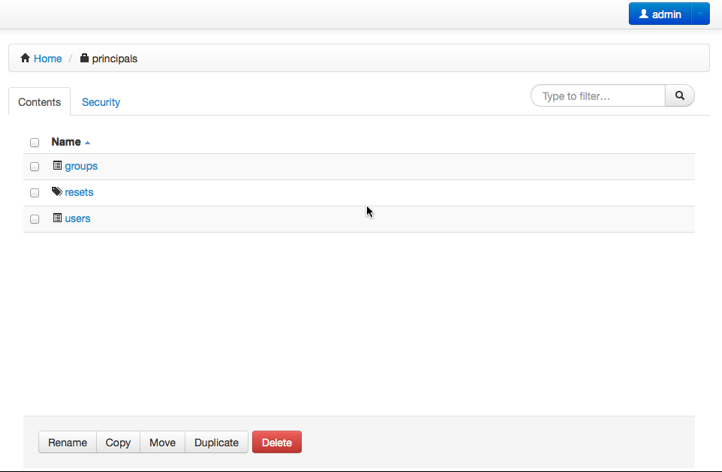
A principals folder allows you to manage (e.g., add, edit, delete, or rename) users and groups via the SDI, as well as password resets. Since users and groups are content, you gain some of the other SDI tabs for managing them (e.g., Security, References):
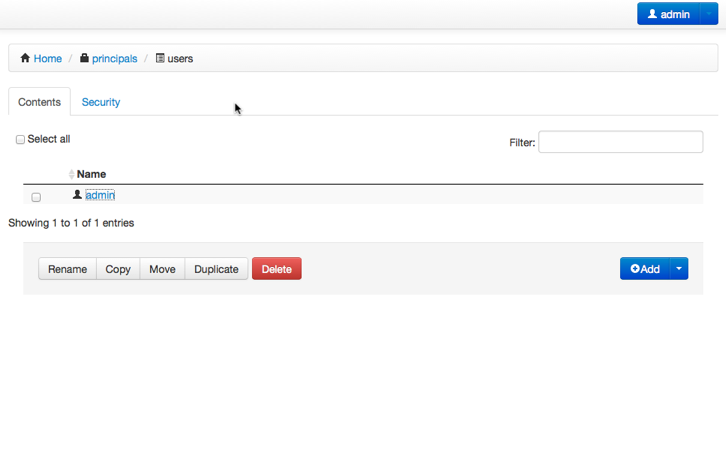
Users and groups can also grow extra attributes and behavior because they’re just content, so you can customize your user model out of the box.
Workflows¶
The workflows service provides a powerful system for managing states and transitions. This service shows up in the SDI as a tab on content types that have workflows registered for them:
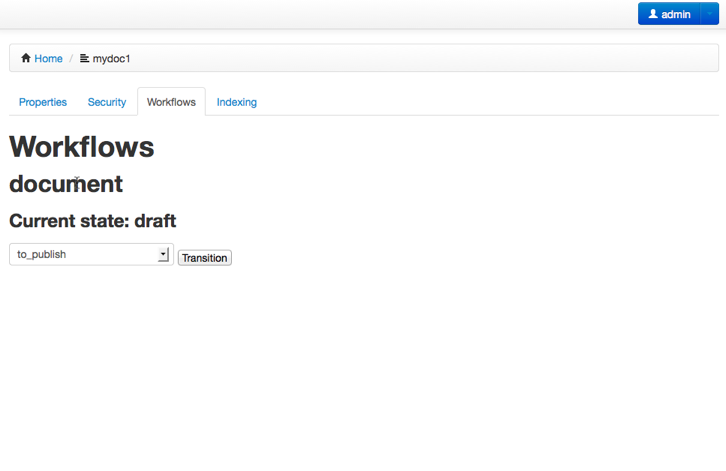
This provides a way, via the SDI, to transition the workflow state of a resource.
References¶
With the built-in support for references, Substance D helps manage relationships between resources. The SDI provides a UI into the reference service.
If the resource you are viewing has any references, a References
tab will appear:
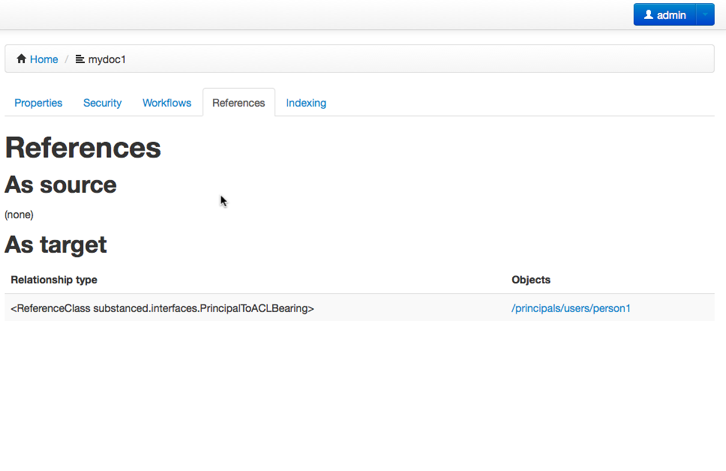
In this example, mydoc1 is a target of an ACL reference from the
admin1 user.
An integrity error can occur if you try to delete a source or target of a reference that claims to be “integral”. The SDI will then show this with an explanation:
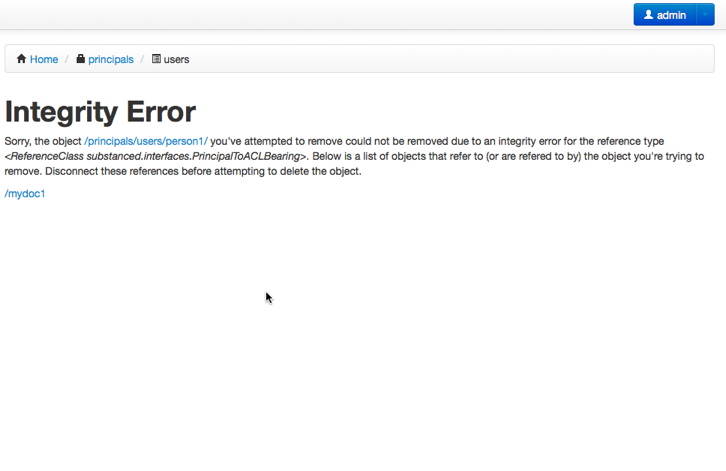
Manage Database¶
The object database inside Substance D has some management knobs that can be adjusted via the SDI:
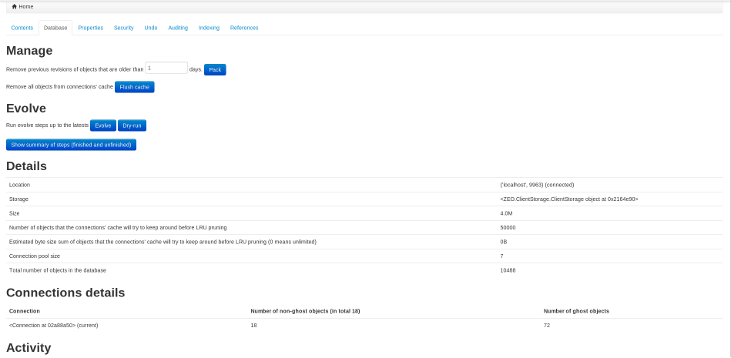
This tab appears on the root object of the site and lets you:
- Pack the old revisions of objects in the database.
- Inspect and run evolution steps.
- Flush the object cache.
- See details and statistics about the database, the connection, and activity.
Implementation Notes¶
While it doesn’t matter for developers of Substance D applications, some notes are below, regarding how the SDI is implemented:
- We use a high-performance, modern, responsive UI based on Twitter Bootstrap
- We use the upstream LESS variables from Bootstrap in a LESS file for parts of the SDI.
- Our grid is based on SlickGrid.
